
Egal ob beruflich oder schulisch – oftmals werden Präsentationen verlangt. Langweilige Folien gehören nicht dazu. Erfahren Sie in diesem Crashkurs, wie Sie hochwertige Präsentationen gestalten können. Sie lernen Schritt für Schritt die verschiedenen Funktionen des PowerPoints kennen. Dieser Kurs ist auf folgenden Sprachen erhältlich: Deutsch, Englisch.
(49,86 € inkl. MwSt.)

Früher wurden Texte mit der Schreibmaschine geschrieben – heute gibt es Microsoft Word. Mit Microsoft Word werden nicht nur Texte erstellt, sondern auch bearbeitet. In diesem Onlinekurs lernen Sie anhand von Beispielen die wichtigsten Grundlagen von Word kennen. Dieser Kurs ist auf folgenden Sprachen erhältlich: Deutsch, Englisch.
(66,52 € inkl. MwSt.)

Mit Pivot-Tabellen werden umfangreiche Datenmengen schnell und einfach analysiert. In diesem Kurs wird Ihnen Schritt für Schritt gezeigt, wie Sie Pivot-Tabellen erstellen und diese in Excel nutzen. Das Thema wird Ihnen mit anschaulichen Praxisbeispielen vermittelt.
(49,86 € inkl. MwSt.)

In diesem Kurs erfahren Sie, welche Funktionen Outlook bietet und wie Sie das Programm im Büroalltag erfolgreich und effizient nutzen können. Dieser Onlinekurs richtet sich an Einsteiger, Umsteiger sowie zur Auffrischung. Dieser Kurs ist auf folgenden Sprachen erhältlich: Deutsch, Englisch.
(49,86 € inkl. MwSt.)

Wenn Sie auch Visual Basic for Applications nutzen möchten, dann sind Sie mit diesem Onlinekurs richtig. Erfahren Sie in diesem Kurs, wie Sie die in MS Office integrierte Skriptsprache in wenigen Schritten nutzen können.
(64,14 € inkl. MwSt.)

Steigen Sie ganz leicht von Office 2010 auf Office 2013 um! In diesem Kurs erhalten Sie wertvolle Tipps und Tricks über die wichtigstens Funktionen von Microsoft Office 2013.
(57,00 € inkl. MwSt.)

Ob privat oder beruflich - Microsoft Office Word ist nicht mehr wegzudenken! Erfahren Sie in diesem Kurs, wie Sie Word 2013 erfolgreich und zeitsparend verwenden.
(21,30 € inkl. MwSt.)

Outlook 2013 bietet mehr als sein Vorgänger! Sei es die Verwaltung von Meetings, das Arbeiten mit Kalendern oder die Erstellung von Notizen. Erfahren Sie all die Funktionen von Outlook 2013 in diesem Kurs. Dieser Kurs ist auf folgenden Sprachen erhältlich: Deutsch, Englisch.
(18,92 € inkl. MwSt.)

Kreative Folien sind das A und O für erfolgreiche Präsentationen! Sie lernen in diesem Kurs von Grund auf die wichtigsten Funktionen des PowerPoints 2013 kennnen. Der Kurs eignet sich für Anfänger und Fortgeschrittene. Dieser Kurs ist auf folgenden Sprachen erhältlich: Deutsch, Englisch.
(57,00 € inkl. MwSt.)

Excel effektiv und zeitsparend nutzen? Genau das erfahren Sie in diesem Onlinekurs Excel 2010! Von der Einführung in die Bedienelemente und Dateneingabe bis hin zur Erstellung und Formatierung von Diagrammen. Dieser Kurs ist auf folgenden Sprachen erhältlich: Deutsch, Englisch.
(64,14 € inkl. MwSt.)

Excel effektiv und zeitsparend nutzen? Genau das erfahren Sie in diesem Onlinekurs Excel 2016! Von der Einführung in die Bedienelemente und Dateneingabe bis hin zur Erstellung und Formatierung von Diagrammen. Dieser Kurs ist auf folgenden Sprachen erhältlich: Deutsch, Englisch.
(57,00 € inkl. MwSt.)

Dieser Kurs vermittelt Ihnen eine kompakte Einführung in Windows 10. Sie erhalten einen Überblick über die wichtigsten Funktionalitäten und Neuerungen des Betriebssystems Windows 10. Dieser Kurs richtet sich an Ein- und Umsteiger.
(21,30 € inkl. MwSt.)

Outlook 2016 bietet mehr als sein Vorgänger! Sei es die Verwaltung von Meetings, das Arbeiten mit Kalendern oder die Erstellung von Notizen. Erfahren Sie all die Funktionen von Outlook 2016 in diesem Kurs.
(42,72 € inkl. MwSt.)

Ob privat oder beruflich – Microsoft Office Word ist nicht mehr wegzudenken! Erfahren Sie in diesem Kurs, wie Sie Word 2016 erfolgreich und zeitsparend verwenden.
(57,00 € inkl. MwSt.)

Intranetplattform, Extranet, Dokmentenmanagement oder Zusammenarbeit – SharePoint ist sehr vielseitig. Erfahren Sie in diesem Onlinekurs die wichtigsten Kernelemente und Funktionen von SharePoint.
(42,72 € inkl. MwSt.)

In this course, you will learn about the various functionalities of Microsoft Words 2016. You will get an overview of text formatting, working with objects, inserting section breaks and page numbering, and much more. This course is in English.
(142,68 € inkl. MwSt.)

In diesem Kurspaket für SharePoint und die Zusammenarbeit mit Office 365 lernen Sie die wichtigsten Funktionen für die moderne Zusammenarbeit an Dokumenten. Auch wenn Sie SharePoint bisher noch nicht genutzt haben oder bereits viel mit dem System arbeiten, aber einen kompakten Auffrischungskurs suchen, den Sie an einem halben Tag vollständig durcharbeiten können.
(47,48 € inkl. MwSt.)

Dieses Kurspaket richtet sich an alle, die Word effizient und sicher nutzen möchten – ob als Einsteigerin, gelegentlicher Anwender*in oder als erfahrene Person, die ihr Wissen auffrischen will. In drei kompakten Kursteilen vermittelt Holger Wöltje praxisnah die wichtigsten Funktionen von Microsoft Word 2019, 2021 und 365 – so strukturiert, dass Sie den Kurs problemlos an einem Tag absolvieren können.
Sie lernen zunächst die Grundlagen von Bedienung und Navigation, das Formatieren von Texten, Zeichen und Absätzen sowie den Umgang mit Umbrüchen und Sonderzeichen. Anschließend geht es um hilfreiche Funktionen wie die Rechtschreib- und Grammatikprüfung, individuelle Textersetzungen durch Kürzel sowie Tipps zum schnellen Formatieren.
Darüber hinaus erfahren Sie, wie Sie mit Nummerierungen und Aufzählungen, Bildern, Inhaltsverzeichnissen, Formatvorlagen, Bildunterschriften, Abbildungs- und Literaturverzeichnissen, Querverweisen sowie Fuß- und Endnoten arbeiten – für professionell gestaltete Dokumente im Handumdrehen.
(47,48 € inkl. MwSt.)

In diesem Kurs lernen Sie die wichtigsten Funktionen des Programms sowie weitere Funktionen und Tipps zum Erstellen und Vorführen ansprechender Präsentationen, auch wenn Sie bisher noch nie oder selten mit PowerPoint in Berührung gekommen sind oder es zwar bereits intensiv nutzen, aber einen kompakten Auffrischungskurs suchen, den Sie an einem Tag vollständig durcharbeiten können.
(47,48 € inkl. MwSt.)

Outlook verwaltet nicht nur Ihre Mails, sondern auch Ihren Kalender, Aufgaben sowie Kontakte und ermöglicht Ihnen eine einfache Besprechungsplanung und Ordnerfreigabe. Nutzen Sie Outlook täglich, haben sich die Bedienung selbst beigebracht und möchten jetzt entdecken, was Outlook Ihnen an weiteren Funktionen bietet und wie Sie noch schneller, einfacher und übersichtlicher damit arbeiten können? Dann sind Sie hier goldrichtig!
(47,48 € inkl. MwSt.)

In diesem Kurspaket für Excel 2019, 2016 und 365 lernen Sie die wichtigsten Funktionen des Programms sowie weitere Tools und Tipps zum Auswerten, übersichtlichen Visualisieren und Importieren von Daten bis hin zu den Grundlagen von Pivot-Tabellen kennen – auch wenn Sie bisher noch nie oder nur sporadisch mit Excel gearbeitet haben oder falls Sie zwar täglich ausführlich damit arbeiten, aber noch einmal einen kompakten Auffrischungskurs suchen, den Sie an einem Tag vollständig durcharbeiten können.
(59,38 € inkl. MwSt.)

Mit den agilen Design-Thinking Methoden kann jeder sein Produkt durch Klarheit und konkrete Ziele aus Einzel- oder Teamsettings in kurzer Zeit entwickeln! Mit Hilfe der Praxismodule festigen Sie die Methoden und eignen sich ein agiles Mindset an, das Ihnen auf Ihrem gesamten Lebensweg helfen wird, Projekte zügig und ohne Stress zu bewältigen.
(153,51 € inkl. MwSt.)

Aufbauend auf dem Grundlagenkurs und ersten Vertiefungskurs für das digitale Notizsystem Microsoft Office OneNote zeigt Ihnen der Dozent in diesem zweiten Vertiefungskurs (für OneNote 2019, 2016 und 365), wie Sie Ihre Notizen weiter optimieren und OneNote neben anderen Anwendungen nutzen.
(17,73 € inkl. MwSt.)

Aufbauend auf dem Grundlagenkurs für das digitale Notizsystem Microsoft Office OneNote zeigt Ihnen der Trainer in diesem ersten Vertiefungskurs (für OneNote 2019, 2016 und 365), wie Sie Ihre Notizen weiter optimieren und strukturieren, um das Wesentliche und den aktuellen Erledigungsstatus immer im Blick zu behalten.
(17,73 € inkl. MwSt.)

Eine nützliche Funktion von Microsoft Teams sind Live-Ereignisse, mit welchen Sie in diesem Kurs vertraut gemacht werden.
(35,58 € inkl. MwSt.)

Microsoft Teams bietet komfortable Tools zur gemeinsamen Arbeit als Team. Um das volle Potential ausschöpfen zu können, vertieft dieser Kurs die vorausgegangenen Kenntnisse und stellt weitere nützliche Funktionen vor.
(35,58 € inkl. MwSt.)

OneNote ist das digitale Notizsystem aus Microsoft Office, mit dem sich handschriftliche Aufzeichnungen ebenso wie Grafiken, Bilder, Tabellen und Aufgaben verwalten lassen. Wenn Sie es bisher noch nicht genutzt oder nur grundlegend mit den Funktionen „experimentiert“ haben, zeigt Ihnen der Trainer in diesem Kurs die Vorteile und die wichtigsten Funktionen des Programms.
(17,73 € inkl. MwSt.)

Erfahren Sie alles Notwendige für den erfolgreichen Start mit dem meistverwendeten Blog-System WordPress! Erleben Sie, wie man mit einem Theme, wenigen Plug-ins und einigen Widgets eine ansehnliche Website einrichtet. Designen Sie Ihre Website oder Ihren Blog nach Ihren Wünschen. Lernen Sie, Tracking mit Facebook Pixel und Google Analytics richtig einzusetzen.
(106,98 € inkl. MwSt.)

In diesem praxisorientierten Kurs erhalten Sie einen kompakten und zugleich fundierten Überblick über die aktuellen Neuerungen und Verbesserungen in den Office-Programmen Word, Excel, PowerPoint, Outlook und OneNote.
Ein besonderes Augenmerk liegt auf der neuen Diktierfunktion, die Ihnen zeigt, wie Sie Texte bequem per Spracheingabe erfassen und so Ihre tägliche Arbeit effizienter gestalten können.
Darüber hinaus lernen Sie die neue Terminabfrage in Outlook sowie bewährte Methoden zur strukturieren Organisation von Meetings kennen – für mehr Klarheit und Zeitersparnis im Arbeitsalltag.
Ein echtes Highlight des Kurses ist die Einführung in Microsoft Copilot – das KI-gestützte Assistenztool, das Sie bei zahlreichen Aufgaben unterstützt. Anhand praktischer Beispiele erfahren Sie, wie Sie Automatisierungsfunktionen gezielt einsetzen und so Ihre Produktivität spürbar steigern können.
Der Kurs richtet sich an Anwenderinnen und Anwender mit grundlegenden Office-Kenntnissen, die die Vorteile der neuesten Microsoft 365-Funktionen nutzen möchten, um Arbeitsprozesse zu optimieren.
(29,63 € inkl. MwSt.)

Willkommen zum Kurs über den professionellen Umgang mit Pivot Tabellen in Excel!
Der Kurs startet mit einer umfassenden Einführung in die Grundlagen, Erläuterungen und Voraussetzungen für die Datengrundlage. Nach dieser Einführung werden Sie in den ersten Grundlagen-Block eingeführt, der Ihnen das Verständnis für die wesentliche Funktionalität von Pivot-Tabellen vermittelt. Jede Lektion wird von Tests, Quizzen und praxisnahen Aufgaben in Form von downloadbaren Excel-Dateien begleitet, um sicherzustellen, dass Sie das Erlernte direkt üben und vertiefen können. Der Kurs umfasst auch detaillierte Abschnitte zu PivotTable-Optionen sowie fortgeschrittenen Funktionen im Bereich Wertfeldeinstellungen, Berechnungen, Pivot Charts, Dashboards und vielem mehr. Bitte beachten Sie, dass die Lektionen inhaltlich aufeinander aufbauen. Es wird empfohlen, den Kurs in der vorgegebenen Reihenfolge zu bearbeiten, um ein optimales Lernerlebnis zu gewährleisten.
(101,03 € inkl. MwSt.)

Dieser Kurs ist für Einsteiger leicht nachvollziehbar. Gleichzeitig beinhaltet er viele wertvolle Hinweise für versierte Anwender. Der Kurs ermöglicht sowohl Anfängern als auch routinierten Usern, ihre digitale Arbeitsgrundlage zu optimieren.
Entdecken Sie Windows 11: Ein umfassender Onlinekurs
Dieser ausführliche Onlinekurs wird Sie Schritt für Schritt durch die wichtigsten Neuerungen und erweiterten Funktionen von Windows 11 führen. Lernen Sie, wie Sie in Ihrer alltäglichen Arbeit noch mehr aus Ihrem Betriebssystem herausholen.
(59,38 € inkl. MwSt.)

Dieser Kurs bietet Ihnen eine umfassende Einführung in die weltweit führende Business Intelligence-Plattformen, Microsoft Power BI. Ob Sie neu in der Datenanalyse sind oder Ihre Fähigkeiten erweitern möchten, dieser Kurs bietet Ihnen das erforderliche Wissen und die praktischen Fertigkeiten, um Daten effektiv zu visualisieren, zu analysieren und zu präsentieren.
(71,28 € inkl. MwSt.)

Entdecken Sie, wo der Copilot Ihre Produktivität tatsächlich verbessert, wie er Ihre Arbeit vereinfachen kann – und wo er Ihnen gefährliche Stolpersteine in den Weg legt.
Von zeitsparenden Funktionen in OneNote, Word und Teams bis hin zu alarmierenden Mängeln in Excel: Dieser Videokurs vermittelt Ihnen einen realistischen Blick auf die Chancen und Grenzen der Künstlichen Intelligenz in Microsoft Office.
Sie lernen, wie Sie den Copiloten effektiv für Textzusammenfassungen und das blitzschnelle Erstellen von Folge-Aufgaben in OneNote und Teams einsetzen. Wie Sie in Word Texte umformatieren, aus Stichpunkten generieren, Überschriften automatisch ergänzen und Inhalte als ansprechende Tabellen visualisieren. Zudem erfahren Sie, warum Sie z.B. in Excel besser auf den Copiloten verzichten sollten.
Office-Experte Holger Wöltje führt Sie durch den Kurs, zeigt Ihnen best practices für die schnelle Besprechungsnachbereitung mit KI, wie Sie typische Klippen und kleine Fehler schnell erkennen und beheben und wie Sie den Copiloten gezielt dort einsetzen, wo er Ihnen echten Mehrwert bietet.
(43,91 € inkl. MwSt.)

Office 365 offers far more than just basic functions—but many users are hesitant to explore its more advanced features. This course will help you unlock the full potential of Office 365 and use it with confidence. Our experienced trainers will guide you step by step through efficient ways to work with documents, calendars, and contacts, making digital collaboration smoother and more productive.
You will also gain hands-on insight into advanced features such as using the Presence Indicator, configuring Outlook 2013, managing Privacy Relationships, creating distribution groups, organizing Lync contacts, and starting conference calls. The goal is to equip you with the practical knowledge and confidence you need to use Office 365 effectively in your daily work.
(112,93 € inkl. MwSt.)

This beginner-friendly course provides a practical introduction to Microsoft Word 365. You’ll learn how to navigate the interface, use ribbons and toolbars, and efficiently create, save, and manage documents.
Key topics include working with templates, formatting text and paragraphs, using styles and themes, and inserting visuals like images and tables. You’ll also explore page layout, headers and footers, and referencing tools such as footnotes and tables of contents.
Advanced features like Mail Merge, Track Changes, and real-time collaboration via Word Online are also covered. With helpful tools like dictation, transcription, and the Immersive Reader, you’ll be equipped to create professional, polished documents.
(85,56 € inkl. MwSt.)

This compact course is your gateway to mastering Microsoft Excel 365—from essential foundations to efficient, real-world application. Ideal for beginners, it covers everything from navigating workbooks and entering data to using basic formulas and formatting cells.
You’ll learn how to manage and visualize data through sorting, filtering, tables, and charts. Practical skills like VLOOKUP, XLOOKUP, conditional formatting, and referencing techniques will help you work smarter, not harder. The course also introduces collaboration in Excel Online, real-time co-authoring, and sharing within Microsoft Teams.
With helpful shortcuts and time-saving tips, you’ll gain the confidence to handle spreadsheets efficiently—at university, in the workplace, or in team settings.
(85,56 € inkl. MwSt.)

This course helps you take your Excel skills to the next level by focusing on practical tools for smarter data handling and analysis. You'll learn how to design clearer spreadsheets using cell styles, validate data input, and apply logical functions for better decision-making.
Through hands-on exercises, you’ll master lookup formulas, sorting, filtering, and key statistical functions. You'll also explore pivot tables, charts, and formula auditing to visualize and analyze data more effectively.
By the end, you'll be equipped to manage complex data tasks confidently and boost your productivity in both personal and professional settings.
(85,56 € inkl. MwSt.)

This advanced course empowers you to harness the full potential of Excel 365 for complex data analysis and increased productivity. You'll learn to work with dynamic array functions like SORT, FILTER, and XLOOKUP to efficiently manage and manipulate data, even across multiple criteria.
Explore custom formulas using LET and LAMBDA, and build powerful data models with Power Pivot and Power Query. You’ll also dive into advanced PivotTable and PivotChart techniques, create interactive tools using form controls, and automate tasks with macros and VBA.
As a bonus, the course introduces AI tools like Microsoft Copilot and ChatGPT to streamline workflows. By the end, you'll be fully equipped to tackle advanced data tasks and elevate your Excel expertise.
(71,28 € inkl. MwSt.)

This beginner-friendly course helps you navigate and manage Microsoft Outlook 365 Online with ease. You’ll learn how to efficiently organize your inbox using folders, filters, Focused Inbox, Sweep, and archiving tools to keep important emails prioritized and clutter at bay.
The course also covers creating personalized email signatures, setting up automatic replies, and applying rules to streamline your workflow. You'll explore calendar management, sharing options, contact handling, and task organization to boost both personal productivity and team collaboration.
By the end of the course, you'll confidently manage your Outlook Online environment and communicate more effectively within your team.
(59,38 € inkl. MwSt.)

This course offers a practical introduction to Microsoft Teams 365, guiding you through its core functions. You'll learn to navigate the interface, create and join public or private teams, and communicate clearly through messages and chats. You’ll also discover how to organize your workspace by bookmarking, editing, or deleting messages, and manage teams and channels efficiently.
Advanced features like adding tabs, using search, and setting up meetings and calls are also covered. By the end of the course, you'll be able to confidently start and schedule video or audio calls, share screens and files, and use collaborative tools like Whiteboard and Breakout Rooms to enhance productivity and teamwork.
(59,38 € inkl. MwSt.)

This course provides a practical introduction to Microsoft Power BI, equipping you with the skills to analyze and visualize data for smarter decision-making. You’ll start by exploring the Power BI interface and learning how to import and transform data from various sources.
As the course progresses, you’ll create calculated measures and columns, build efficient data models, and design impactful visualizations with formatting tools. You'll also learn to apply filters and slicers for focused insights and publish reports for seamless sharing.
By the end, you’ll know how to use Power BI’s interactive features—like the ""Ask Questions"" tool—to explore data dynamically and support data-driven decisions in everyday business contexts.
(59,38 € inkl. MwSt.)

This course helps you unlock the full potential of Windows 11 by exploring its advanced features and settings. Designed for both new and experienced users, it covers multitasking tools, keyboard shortcuts, multiple desktops, Bing Chat AI search, and Start Menu and File Explorer customization.
You’ll also learn how to use clipboard history, take screenshots and screen recordings, activate accessibility tools, and apply useful troubleshooting tips. By the end of the course, you'll be equipped to streamline your workflow, boost productivity, and confidently handle everyday Windows 11 tasks like a true power user.
(59,38 € inkl. MwSt.)

This course offers a practical introduction to Microsoft Power Automate, a user-friendly tool that helps streamline personal and business workflows—no coding required. Aimed at beginner to intermediate users, it focuses on the online version of Power Automate and covers key features to get you started with automation.
You’ll learn how to navigate the interface, create flows from templates or from scratch, and automate routine tasks using triggers, actions, and dynamic content. The course also introduces conditions, loops, scheduled and approval flows, and built-in functions. By the end, you’ll be able to build and manage efficient workflows, boosting productivity and simplifying everyday processes.
(71,28 € inkl. MwSt.)

Unlock the full potential of Microsoft Copilot Pro to transform the way you work across the Microsoft Office suite. With powerful AI support, Copilot Pro helps you streamline everyday tasks, enhance productivity, and create high-quality content with ease.
In Word, you'll polish documents quickly and effectively. Excel users can accelerate data analysis, build charts, and automate workflows. PowerPoint becomes a creative tool for crafting visually compelling presentations, while Outlook support ensures efficient email management and professional communication. Additionally, Copilot Pro’s Image Creator/Designer allows you to generate custom visuals to enrich your content.
By mastering Copilot Pro across Office applications, you'll gain valuable skills to simplify workflows, reduce manual effort, and elevate your output—unlocking a smarter, faster way to work.
(11,78 € inkl. MwSt.)
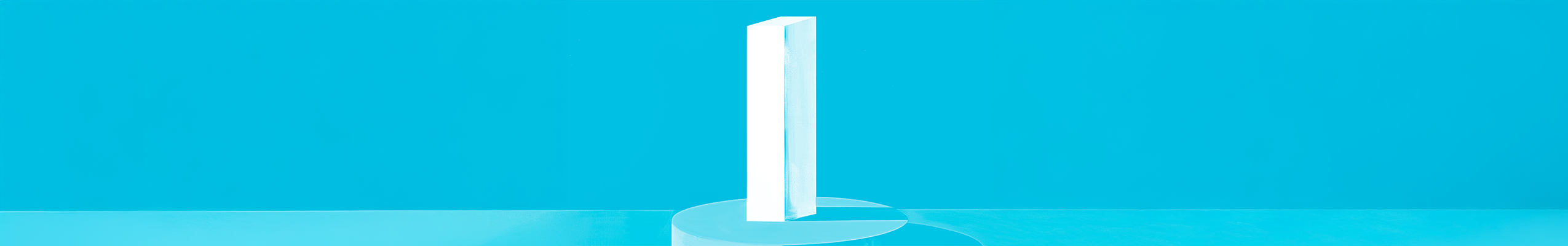
Discover how to create impactful surveys, quizzes, and polls with Microsoft Forms—a powerful tool within the Microsoft 365 ecosystem. In this introductory course, you'll learn to design user-friendly forms for a variety of purposes, from data collection to audience engagement.
You'll gain practical skills to efficiently collect, analyze, and interpret responses, and explore how to integrate Microsoft Forms with other Microsoft 365 applications to support collaboration and enhance presentations.
By the end of the course, you’ll be able to create dynamic, effective forms that simplify data gathering and support smarter decision-making.
(71,28 € inkl. MwSt.)
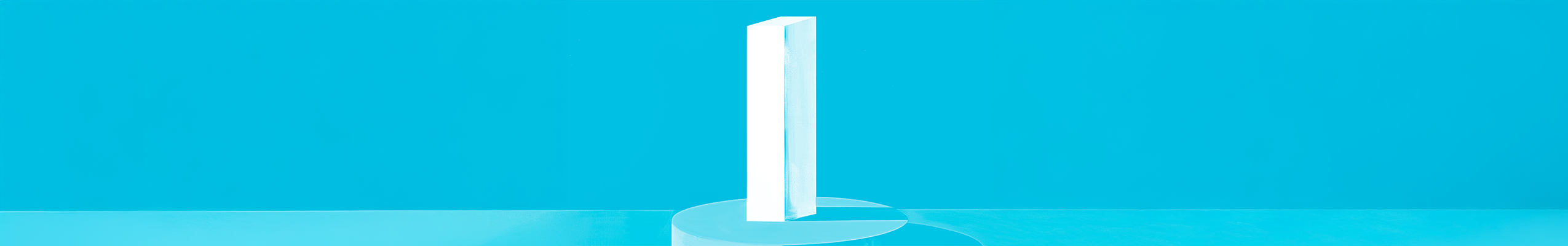
Get to know the essentials of Microsoft 365 Groups and how they can streamline collaboration across your organization. In this course, you’ll learn to create and manage groups, start conversations, coordinate schedules with shared calendars, and collaborate through seamless file sharing.
You’ll also discover how to boost productivity by integrating external apps using Group Connectors. By the end of the course, you’ll be equipped to manage Microsoft 365 Groups confidently, enhance teamwork, and support effective communication and project coordination.
(11,78 € inkl. MwSt.)
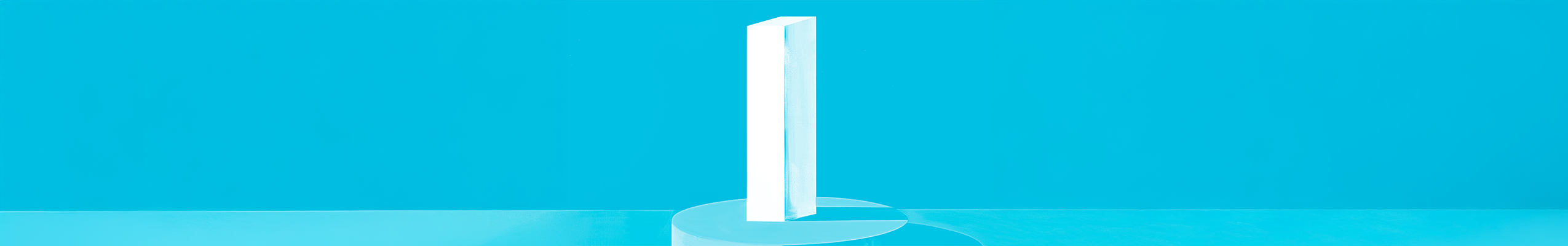
Enhance your file management and collaboration skills with Microsoft OneDrive 365 for Business, a key cloud-based tool in the Office 365 ecosystem. This course introduces you to the core features of OneDrive for Business and shows you how to integrate it seamlessly with Office applications for efficient file handling.
You’ll learn to navigate the OneDrive interface, manage files with ease, and use powerful tools like Files On-Demand and file synchronization to optimize storage. The course also covers collaborative functions such as sharing, co-authoring documents in real time, and recovering deleted files using the Recycle Bin.
By the end of the course, you’ll be able to confidently use OneDrive for Business to support secure, efficient, and collaborative work across your organization.
(11,78 € inkl. MwSt.)
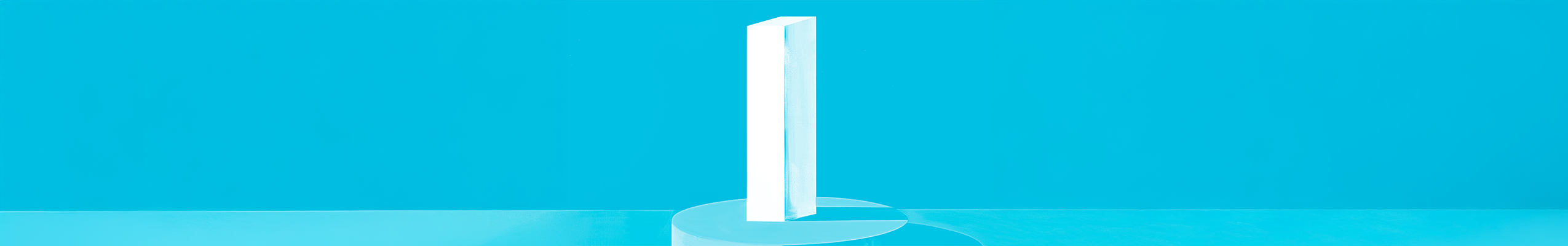
Learn how to plan, track, and manage tasks with ease using Microsoft Planner—a user-friendly project management tool within the Microsoft 365 suite. In this course, you'll explore the Planner interface and gain practical skills for organizing tasks with cards and buckets, making it easier to manage projects of any size.
You’ll also discover how to assign tasks, monitor progress, and enhance collaboration through integration with other Microsoft apps. By the end of the course, you’ll be equipped to use Microsoft Planner effectively to boost productivity, stay organized, and achieve your goals—whether you're working solo or as part of a team.
(11,78 € inkl. MwSt.)
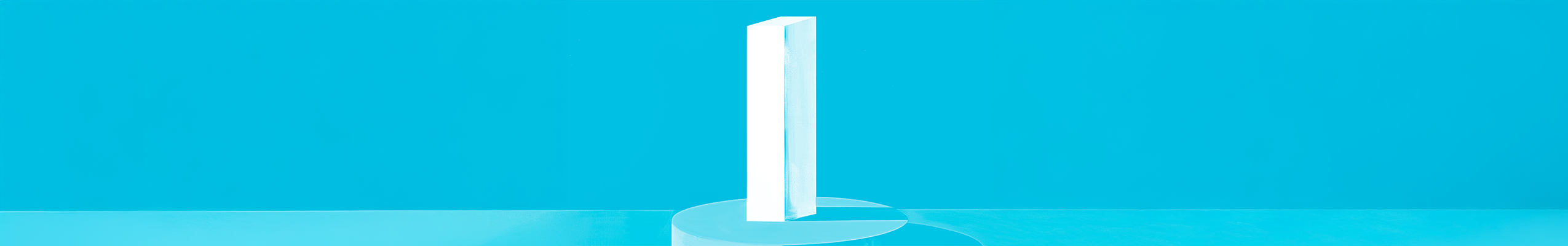
Gain a solid foundation in SharePoint Online and learn to create collaborative, user-friendly environments that boost team productivity. In this course, you’ll discover how to build both Team and Communication sites to support seamless collaboration and clear communication within your organization.
You’ll learn to manage files effectively using Document Libraries and explore the basics of designing visually appealing SharePoint web pages. A hands-on exercise helps reinforce your new skills in a practical context.
By the end of the course, you'll be able to create functional SharePoint sites, organize content efficiently, and design engaging pages—empowering you to streamline workflows and enhance team collaboration.
(11,78 € inkl. MwSt.)

Curious about the key features of Access 2013? This course will guide you through the most important tools and functions, showing you exactly where to find them and how to use them effectively. Whether you're managing databases, working with tables, or using macros, you'll gain the skills to handle tasks with confidence and ease.
You’ll also learn how to sort and filter records, use forms for efficient data entry, perform calculations within queries, format professional reports, and understand object dependencies. By the end of the course, working in Access 2013 will feel intuitive and efficient.
(29,63 € inkl. MwSt.)

Want to stand out with strong Microsoft Access 2010 skills? This course equips you with the know-how to create data reports, analyze tables, and manage databases confidently—skills that will impress both colleagues and superiors.
You’ll explore essential features such as query design, creating simple macros and macro buttons, grouping information for clarity, and using tools like the Database Documenter. The course also covers field data types and navigation of the Ribbon interface, giving you a well-rounded foundation to work efficiently in Access 2010.
(33,20 € inkl. MwSt.)

Unlock the power of Microsoft Publisher 365 and learn to design professional-quality documents with ease. In this course, you'll explore essential tools and features that help you create everything from brochures to newsletters with polished, eye-catching layouts.
You’ll learn to customize the interface, apply coordinated color schemes and fonts, and enhance your designs with drop caps and creative typography. Master pages and styles ensure a consistent look, while headers, footers, and page numbers improve document navigation. You’ll also discover how to insert visuals, tables, and reusable content blocks for greater efficiency.
Additionally, you’ll explore interactive elements like hyperlinks and bookmarks, and learn how to use Mail Merge for form letters, labels, and business cards. By the end of the course, you’ll be fully equipped to publish, export, and print professional documents with confidence.
(59,38 € inkl. MwSt.)
in Präsenz, Online, Hybrid und E-Learning


Word: Vertiefen Sie Ihre Kenntnisse in Word 2010, Word 2013, Word 2016 sowie in der englischsprachigen Version und entdecken Sie die Neuheiten in Office 2013 und 2016.
VBA Programmierung: Automatisieren Sie Ihre Excel-Anwendungen und erweitern Sie Ihr Wissen in der Programmierung.
Windows 10: Erhalten Sie einen umfassenden Überblick über die neuesten Funktionen dieses Betriebssystems.
PowerPoint: Lernen Sie, wie Sie mit PowerPoint 2010, PowerPoint 2013, PowerPoint 2016 und PowerPoint 2019 ansprechende Präsentationen erstellen.
Outlook: Optimieren Sie Ihr E-Mail-Management mit Schulungen zu Outlook 2010, Outlook 2013 und Outlook 2016, einschließlich der englischen Version.
Microsoft Teams: Tauchen Sie ein in die Welt der digitalen Zusammenarbeit mit unseren Kursen zu den Grundlagen und Vertiefungen in Microsoft Teams, sowie zu Live Events.
SharePoint 2019: Lernen Sie effektive Techniken zur Zusammenarbeit und Dokumentenverwaltung.
WordPress für Anfänger: Erstellen Sie Ihre eigene Website mit dem Theme Enfold.
Design Thinking: Entwickeln Sie in nur zwei Tagen von der Idee zum Prototypen mit unseren praxisnahen Methoden.
OneNote 2019 und 365: Entdecken Sie die Möglichkeiten der digitalen Notizverwaltung mit unseren Basis- und Vertiefungskursen.
Nutzen Sie die Flexibilität unserer Web Based Trainings, um in Ihrem eigenen Tempo zu lernen und Ihre Kenntnisse mit den neuesten Technologien auszubauen. Finden Sie noch heute Ihr passendes Schulungsangebot und positionieren Sie sich optimal für die Herausforderungen in Ihrer beruflichen Laufbahn.
Jetzt informieren und teilnehmen!
MARTIN HEUBECK
Sales Gruppenseminare und Inhouse Standard
Mo - Fr 8:00 - 17:00 Uhr
Martin.Heubeck@
manager-institut.de
BERATUNGSTERMIN BUCHEN

ITALIA BRILLANTE
Group Leader Inhouse und Seminarmanagement
Mo - Fr 8:00 - 17:00 Uhr
Italia.Brillante@
manager-institut.de
BERATUNGSTERMIN BUCHEN

JESSICA GERSTENLAUER
Junior Seminarmanager
Mo - Fr 8:00 - 17:00 Uhr
Jessica.Gerstenlauer@
manager-institut.de
BERATUNGSTERMIN BUCHEN

FAYZULLAKHON UMAROV
Seminar and Finance Coordinator
Mo - Fr 8:00 - 17:00 Uhr
Fayzullakhon.Umarov@
manager-institut.de
BERATUNGSTERMIN BUCHEN

SIMONE HABERGER-ZAHN
Finance Manager
Mo - Fr 8:00 - 17:00 Uhr
Buchhaltung@
manager-institut.de
BERATUNGSTERMIN BUCHEN

ANNA HENNING
Marketing Manager
Mo - Fr 8:00 - 17:00 Uhr
Anna.Henning@
www.manager-institut.de
BERATUNGSTERMIN BUCHEN




